Creating a Powerful Database Online
When it comes to working with database management systems, the possibilities are endless, and creating databases is a fundamental part of the process. There are two primary ways to accomplish this: programmatically or through a user-friendly interface (UI). Let's explore both options:
Alternative 1: Programmatically
Numerous database administrators (DBAs) leverage the power of Structured Query Language (SQL) to perform a multitude of tasks. To wield SQL, you must access an interface that allows you to input your code. For instance, if you are working with SQL Server, you'll often turn to tools like Query Analyzer.
Here's a basic example of SQL code for creating a new database table:
CREATE TABLE Albums (
AlbumId int,
AlbumName Varchar(255),
ReleaseDate dateTime,
ArtistId int,
Genre int
)
This model provides the fundamental structure for creating a database. You can tailor it by adding specific parameters based on your unique requirements. However, this method assumes you are well-versed in running scripts within your database system. If not, there's an alternative.
Option 2: User Interface (UI)
Most database systems offer a more user-friendly approach to database creation, making it as easy as ordering from a menu. In this scenario, you typically select an option, give your database a name, and you're good to go. Let's consider the process using Microsoft Access as an example:
- Navigate to the File Menu
- In Microsoft Access 2016, the File menu looks like this. Simply click 'Create Blank Database' to initiate the creation of a new database.
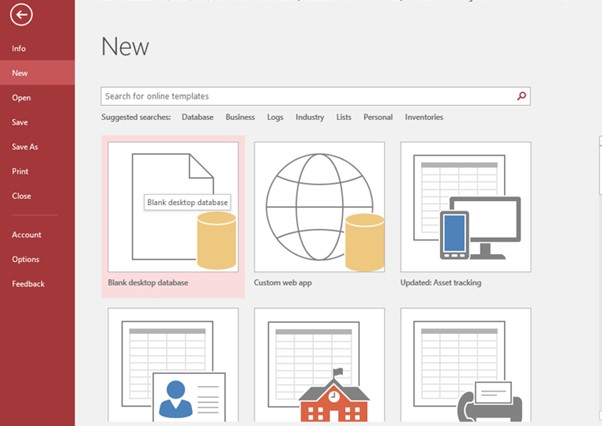
- Name Your Database
- The first essential step is to provide a name for your database. Once you've chosen a name, the system can proceed with creating it. Go ahead, name it, and click 'Create.'
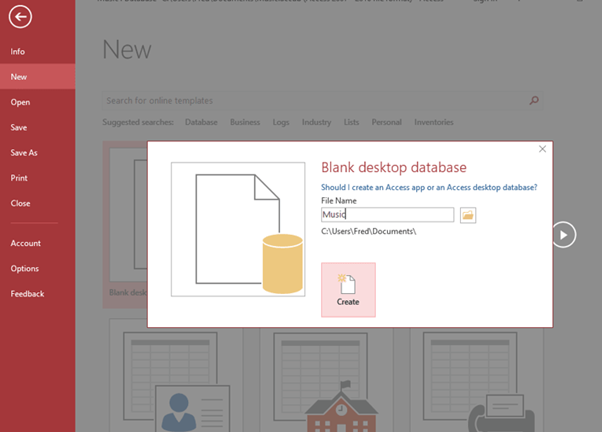
- The Blank Canvas
- Congratulations, you now have an empty database at your disposal. It's as simple as that to create a blank database. However, this is just the beginning. To make your database truly functional, you'll need to set up tables to store your data. In Microsoft Access, a starting table is included, which you can modify to suit your needs by adding fields, among other things.
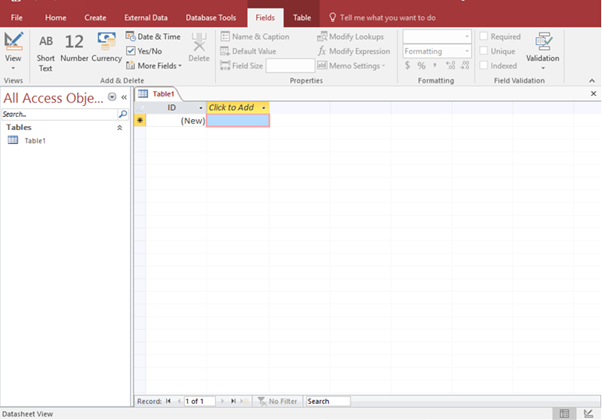
For most other database systems, you won't find this courtesy, and your database will begin with no tables. But don't worry, creating tables is just as straightforward as creating the database itself."
Hire now our expert Database assignment help experts to get more detailed explanations and project help with Microsoft access assignments such as on two methods for creating databases, using SQL programmatically or a user-friendly UI. Our database programming help tutors will provide you with a step-by-step overview of the process using Microsoft Access as an example and all such related Access assignment help solutions.
Empower Your Database Creation Assignments and Projects with AssignmentHippo.com!
Are you a student or a professional seeking to master the art of database creation across various platforms and tools? Look no further! AssignmentHippo.com is your global destination for Creating a Powerful Database Online.
🌐 Why Choose AssignmentHippo.com for Database assignment help ?
- Comprehensive Database Expertise
- Multifaceted Platform Proficiency
- Tailored Solutions for Students and Professionals
- Worldwide Accessibility
Unlock Your Database Potential with Expert Programming Help
- Diverse Platforms: Whether you're working with Microsoft Access, MySQL, SQL Server, or any other platform, we've got you covered. Our experts can guide you through the intricacies of creating robust databases.
- User-Friendly Tools: We know that creating databases should be seamless. That's why we excel in making the complex seem simple. Whether you're a beginner or an experienced user, we'll adapt to your level of expertise.
- Global Reach: No matter where you are in the world, our database creation services are accessible. We cater to students and professionals worldwide, ensuring that help is just a click away.
- Personalized Guidance: Our team of database professionals is ready to provide step-by-step assistance, ensuring you grasp every concept and skill required to build powerful databases.
Don't let the complexity of database creation hold you back. Connect with AssignmentHippo.com today and take the first step towards creating powerful databases online, whether it's in Microsoft Access or any other platform!
📲 Reach out to us now, and let's embark on your journey to becoming a database creation expert: Connect with us
